Listening to over 100 million songs in high quality without ads is no more comes at a cost because RiMusic makes it possible for you for free of cost. RiMusic for PC refers to the PC version of this app that you can download and install on your Windows or macOS system and play your favorite music while working or doing other tasks on your computer. The app can play music in the background, and you can create a song queue so that you don’t have to play songs after one finishes.
Not everyone has a super reliable internet connection, so some folks miss out on smooth music streaming. That’s why the RiMusic app lets you download your favorite tracks to listen offline. Plus, it’s all about convenience! You can control the app with your voice, so if you’re busy working and want to shuffle your playlist, just speak up instead of wasting time. Shuffle, play, pause—it’s all just a command away!
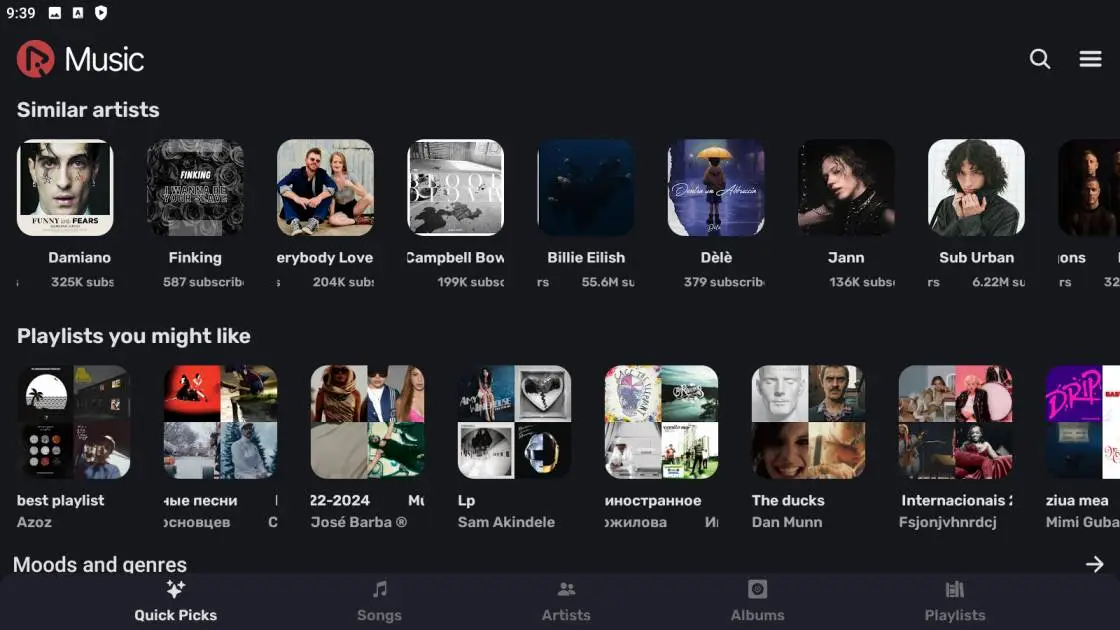
About RiMusic For PC
RiMusic app is a free music streaming platform developed by fast4x in collaboration with vfsfitvnm. It offers up to 100 million songs and podcasts. The app lets you enjoy premium audio with top-notch quality and a super sleek interface. Plus, it’s ad-free for non-stop music streaming! RiMusic is very easy to set up on PC devices, and once installed, you can play your favorite songs in crystal clear audio quality and listen to them with no interruption.
Ever hear a song that just makes you want to share it? With the RiMusic app, you can easily send your fave tracks to friends on social media. Unlike other platforms that charge you, RiMusic is totally free! Plus, if you’ve got a favorite genre, the app knows your vibe and suggests similar tunes. It’s all about connecting through music!
Minimum System Requirements
| Component | Requirement |
|---|---|
| OS | Windows 7 or above (Windows 10 or 11 recommended) |
| Processor | Intel i3 or AMD Ryzen 3 3100 |
| RAM | 4 GB |
| Storage | 6 GB of free disk space |
| Graphics | Integrated GPU with updated drivers is enough |
How to Download and Install RiMusic on PC (Windows/macOS)
Installing the RiMusic app on a PC is a bit complicated, as the app is not officially designed for PC devices, so you have to use an Android Emulator to run this app. Follow the step-by-step process to access this free music app on PC with ease.
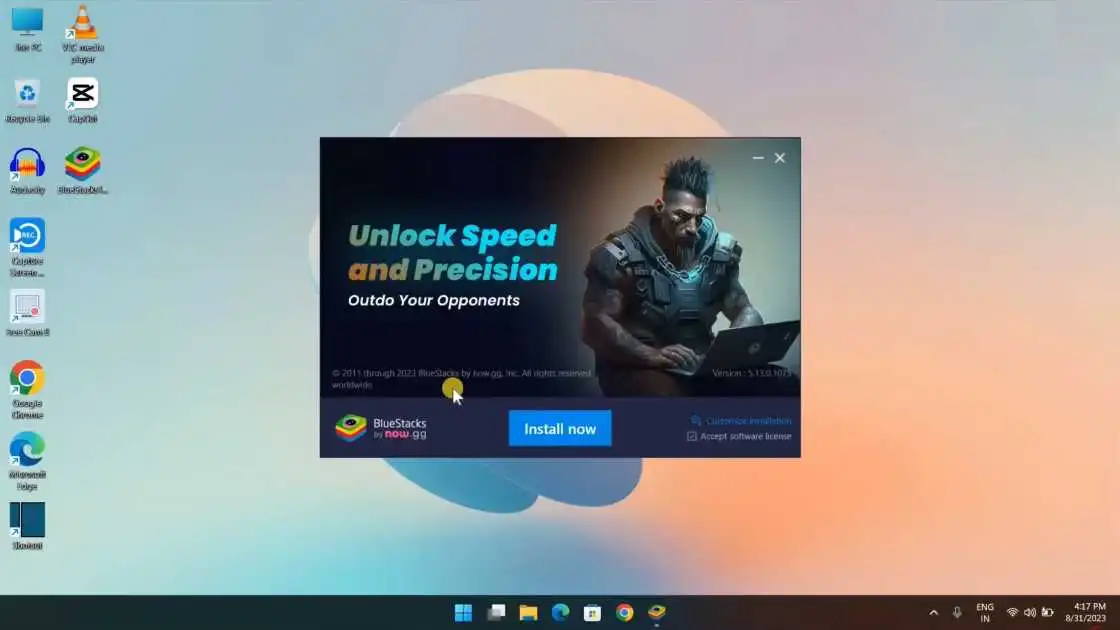
Step 1: Download BlueStacks Android Emulator from the official website and double-click on the Installer file then click on the Install button to initiate the installation process of this software.
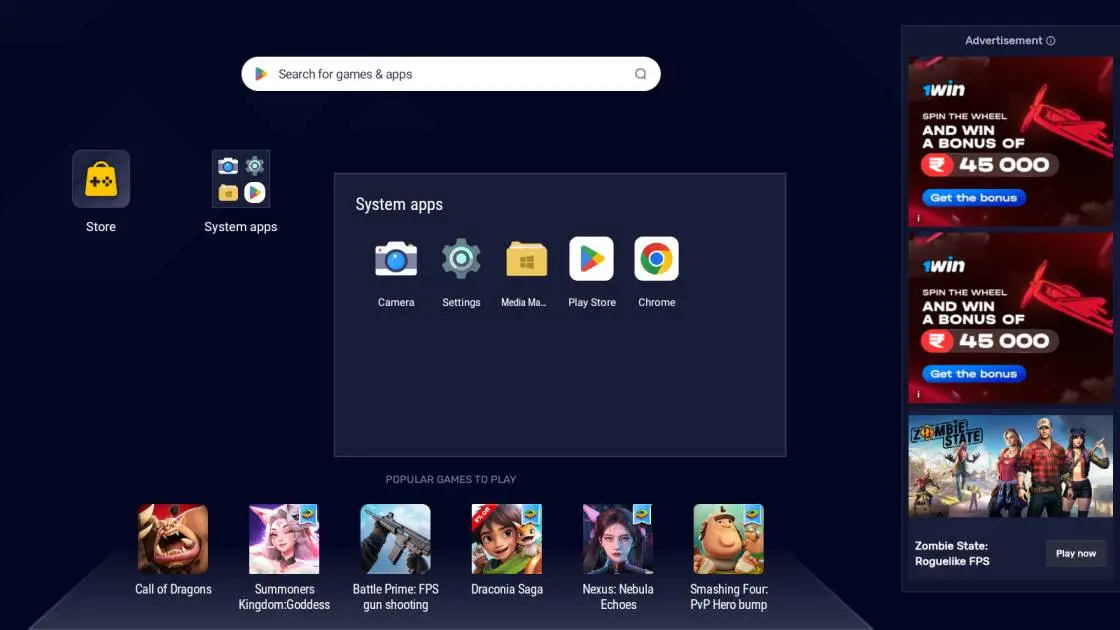
Step 2: Launch the BlueStacks Emulator and go to the App Player section then click on the Chrome Browser, which is the pre-installed browser that comes with this emulator.
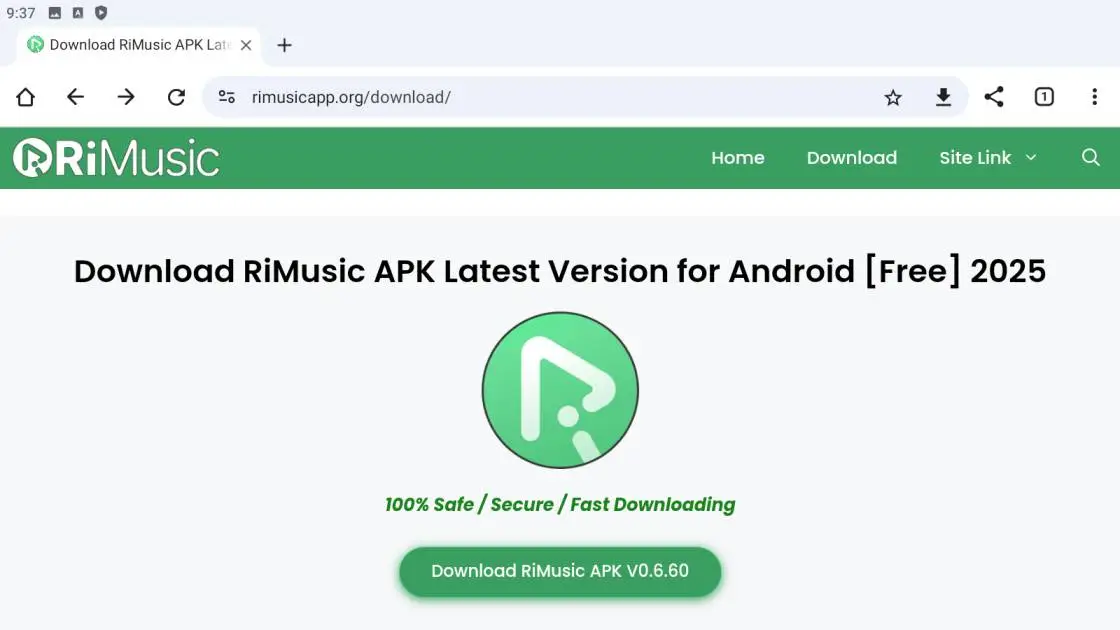
Step 3: Search for “https://rimusic.in/” and click on the Download button to start downloading the RiMusic APK.
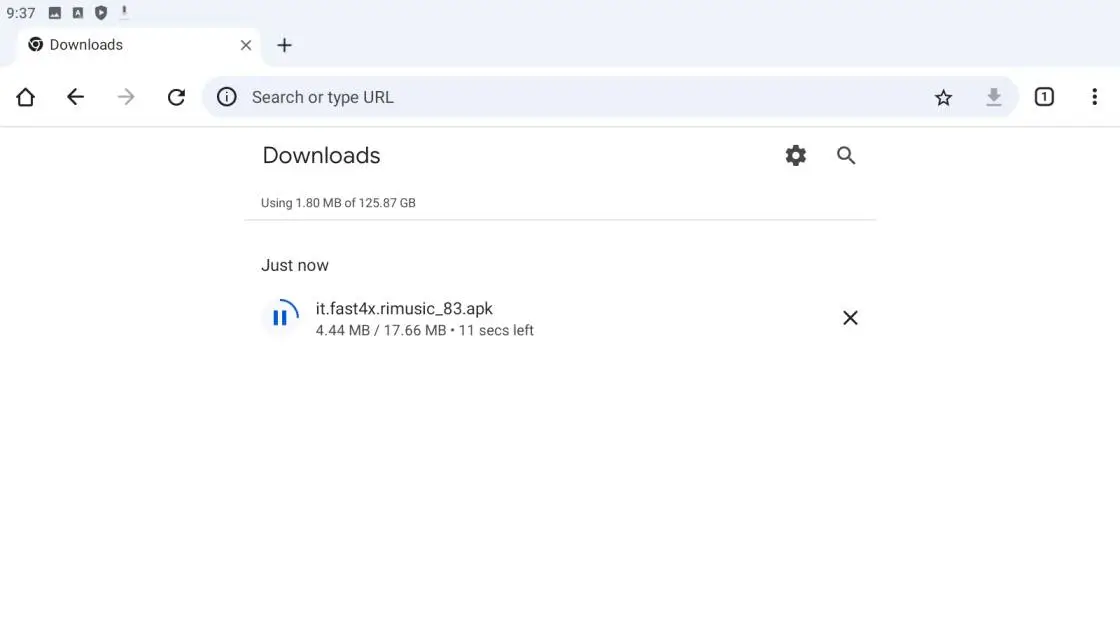
Step 4: Tap on the three-dot icon in the top right corner and click on Downloads to check the downloading progress.
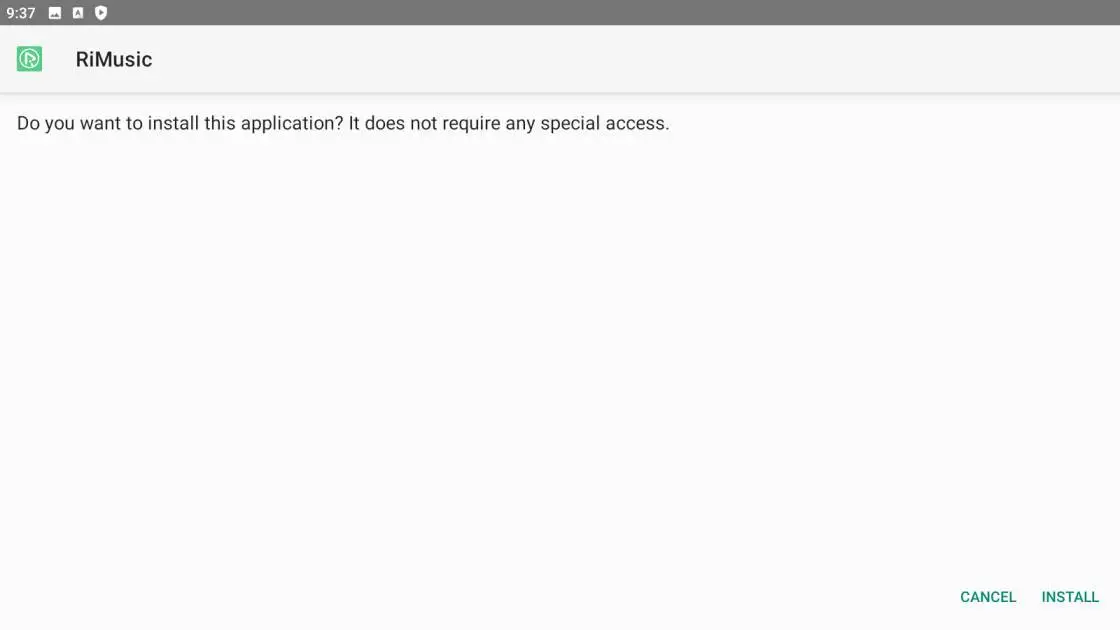
Step 5: Once the APK file is downloaded, click on it and tap on the install button to simply install this app.
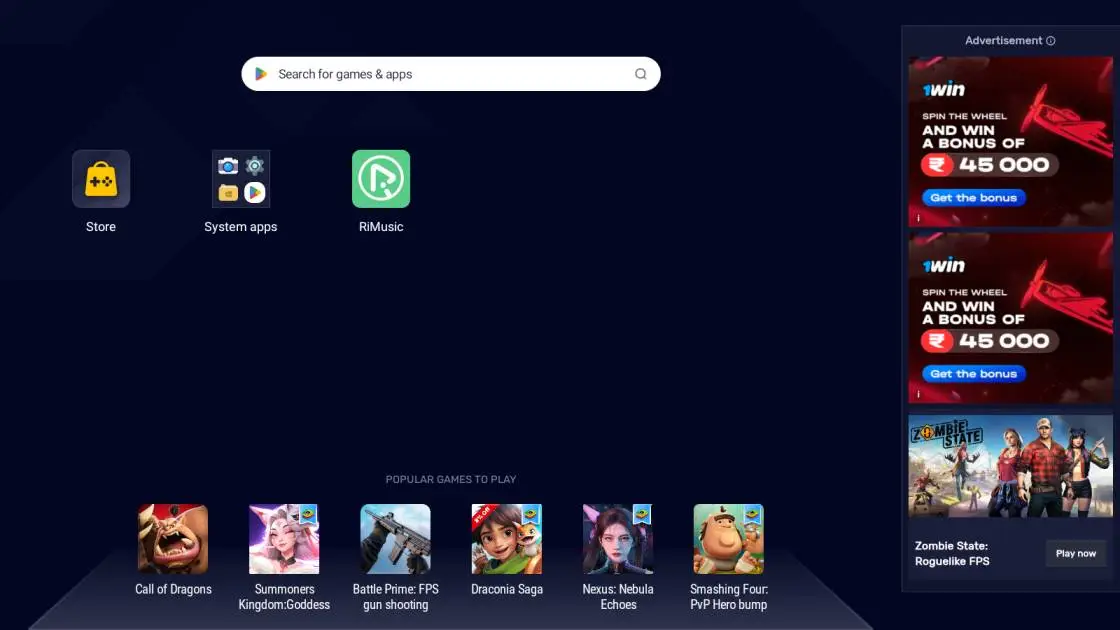
Step 6: Go to the BlueStacks dashboard to see the RiMusic app icon and click on it to launch this app on your PC.
Key Features:
It is packed with exciting and advanced features that include its customizable theme, clear management, equalizer adjustment, ability to choose audio quality, and many more. Some of its important features are mentioned below, so check them out.
Background Play
The RiMusic app allows Android users to perform other tasks on their smartphones in parallel by listening to songs in the background. This allows users to enjoy working while listening to songs simultaneously.
Ad-Free Experience
In most streaming platforms, when listening to music, the app runs ads, which are hard to skip. This spoils the music listening vibe. So, the RiMusic app developers have removed the ads streaming between the music streaming. This major change has enhanced the music listening experience without any disturbance.
Song Lyrics
With the help of the RiMusic app, music lovers can now enjoy listening to and singing songs. The app provides the lyrics of the song on screen when the song is being played.
Easy access to the YouTube library
Accessing premium content on YouTube can be quite expensive. But henceforth, the music lovers need not worry. As RiMusic app allows users to directly access the premium of YouTube without any hassle using this app.
Customization
Users can change font style, app language, color scheme, and background to personalize the theme of this app as per their music vibe. You can give this app a totally new look after changing all these settings.
FAQs
Why Use Ri Music on PC?
Compared to other streaming platforms, they have a high subscription plan, limited content, and many more. The RiMusic app has been offering a reliable service and allows users to access all the premium content for free. Further, the app has adapted several modern technologies that enhance the user experience. In addition, the app supports global languages and breaks language barriers.
Is it safe to use RiMusic on PC?
Generally, RiMusic is a quite safe and reliable app developed by a trustworthy development team, so there is nothing much to worry about when it comes to the app safety.
Can I create playlists in the RiMusic app similar to the Spotify?
Yes, the app allows user to create playlists of their favourite songs and share them on social media platforms.
Are there any hidden charges for using the RiMusic app?
Using the RiMusic app is free of cost, as the app has no subscription plans.
Conclusion
The RiMusic app is the modern-day music box as it has millions of audio files from various genres, languages, and countries. Using the app is easier with its outstanding user interface, ad-free experience, zero subscription, and voice control feature. Ultimately, the RiMusic serves as the best music streaming platform that you can find on the internet for free.
Music streaming apps can take up a lot of space, but RiMusic is super light and runs smoothly without any hiccups. Plus, it lets you enjoy tunes from your region and beyond, opening the door to a world of diverse music from every corner! I hope you have successfully installed RiMusic for PC, but feel free to ask anything if you have any doubts or queries regarding this app.