RiMusic is a popular online music streaming app that is very similar to Spotify but i gives users the privilege to utilize all the premium like services for free of cost that is the reason why RiMusic popularity shoot up in recent times. In this guide, you get to know who to download muisc and songs from RiMusic app for free.
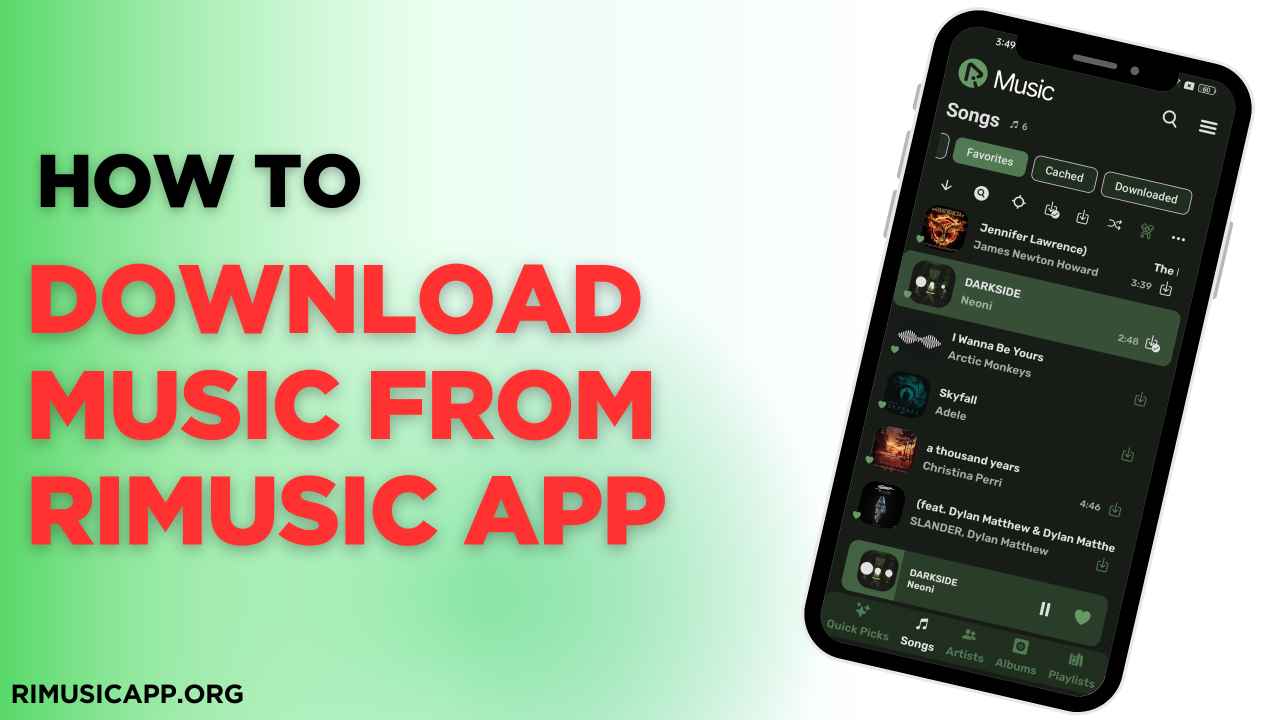
Does RiMusic Support Offline Playback?
Yes, RiMusic app gives users the ability to download their favorite songs and music to listen to them later anytime without internet. Users can select the preferred audio quality for all downloaded music from the app settings. All the downlaoded music will be saved in the device’s internal storage but you can only access them through this app.
How to Download Music From RiMusic App: Step by Step Guide
All the songs and other audio content available in this app can be dowloaded by follwing the siple steps given below. Remember, you must have sufficient storage space or else the downlaoded song might not be playable, so check your device’s storage space before downloading any music.
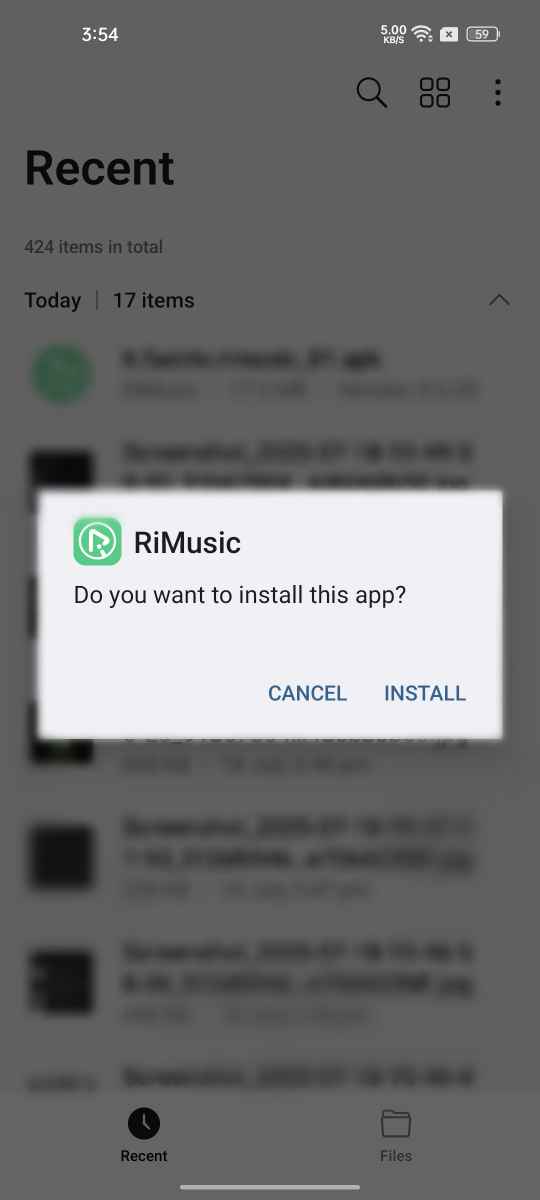
Step 1: Download and install the latest version of RiMusic app on your compatible device following our installation guide.
Step 2: Launch the RiMusic app and search the music or song that you want to Download.
Step 3: Tap on that song and open the music player dashboard.
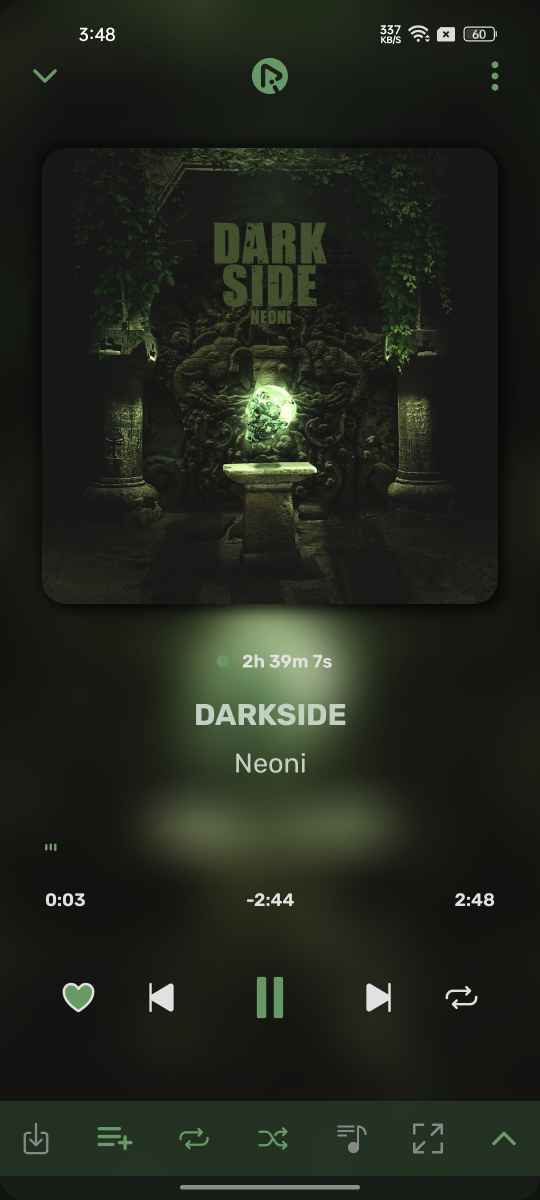
Step 4: You may see a downlaod icon at the bottom left corner of the screen so click on it to start downaoding the music.
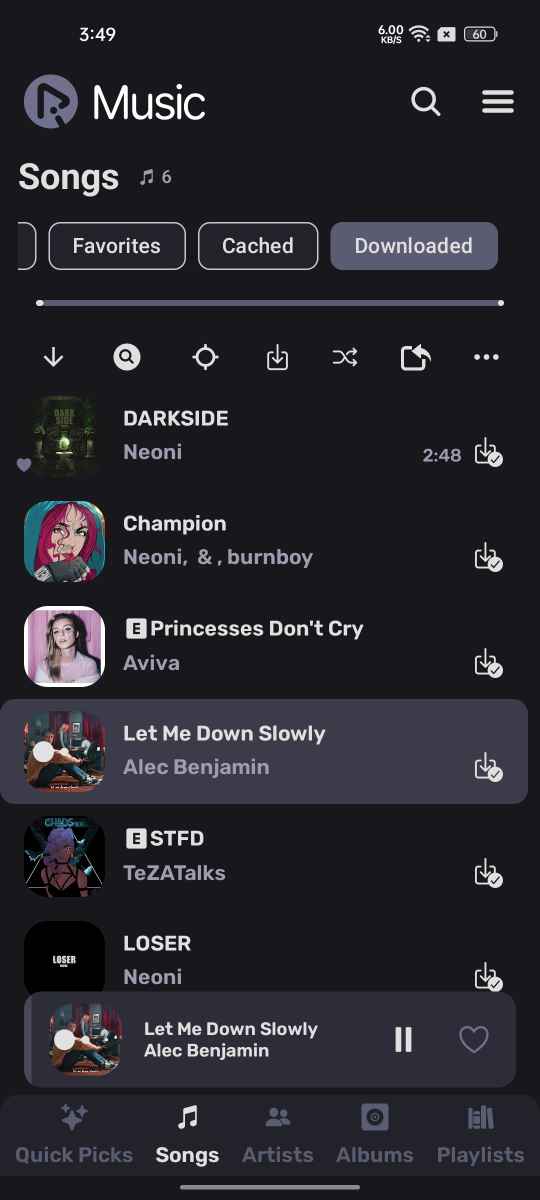
Step 5: Click on the Songs section at the bottom navigation bar and tap on the Downloaded option then you can see the list of all downlaoded songs and tap on any of them to start playing while being offline.
How to Manage Download Songs?
Open the download section and explore the list of all songs that you have downloaded which you can start playing even while you’re offline. The app give susers the option to properly organize the downlaoded song librray by organizing them as per preference. If you want to remoev any song from the download section, you can do it by holding on it for a few seconds then tap on the ‘Delete’ icon to remove it.
FAQs
Can I download songs from RiMusic for free?
Yes, you can download songs from this app without having to purchase any premium plan or subscription.
Where are downloads songs stored on my phone?
All the downlaoded songs are saved in your device’s internal memory but you can’t access them through the File Manager, it can only be accessible through RiMusic app.
How many songs can I download in a single day?
There is no downlaod limit, you can download as many songs as you want from this app.
Can I transfer downloaded songs from RiMsuic to a USB drive?
No, it is not possible to transfer downlaoded songs to anyone using a USB drive.
Conclusion
With RiMusic you get access to 100 millions songs and auido content that include songs, music, podcast and audiobooks. You can not only stream those content but alos have the ability to download them and listen to them later anytime without internet requirement. Mentioned above is evreything you need to know about downlaoding songs from Ri Music app which i hope was a great help to everyone read this. Enjoy listening whether you’re online or offline!