RiMusic is a leading free Spotify Alternative that offers millions of songs with the ability to listen without ad-interruption. Podcasts are one of the most popular audio content these days, as many people like to spend their free time listening to something interesting and valuable that podcasts often provide, so with today’s guide, we are going to explain where you can find podcasts and how to listen to podcasts through this app.

Does RiMusic Provide Podcasts?
The consumption of podcasts is growing rapidly. However, RiMusic is not entirely capitalizing on this growth opportunity, as there is no separate podcast section in this app. You can not explore various podcasts easily through the RiMusic app. However, it does not mean that you can’t listen to a podcast. The RiMusic app does provide a massive selection of podcast content, but it is unorganized.
A vast collection of podcast content is available on the RiMusic app but it is not easily accessible. You have to search for it a lot to find interesting content. The best way to do it is simply open Spotify and look for any interesting podcast, then copy the name of that podcast with the podcaster channel name and search for it within the RiMusic app using its built-in search functionality to instantly find that podcast in this app. Most of the podcasts that you can find on Spotify are also available on the RiMusic app, so there is a high probability that you can find them easily.
Where to Find Podcasts on RiMusic App?
If you want to listen to your favorite podcaster through the RiMusic app, then you have to search the podcaster’s channel name, and then you will be able to explore their podcast. Unlike Spotify, you can browse the list of trading and popular podcasts through various genres and categories.
- Launch the RiMusic app and click on the Search icon
- Type the name of your favorite Podcast channel.
- Tap on the Enter button, and you will see the list of all content from your favorite podcaster.
- Open any random podcast and tap on the three dots in the top right corner
- Click on the artist’s name to open the profile of the podcaster, where you can browse all the content of that podcaster.
Ad-Free Experience
You can not only listen to music without annoying ads, but you can also listen to podcasts for hours without getting interrupted by any kind of ads or sponsors. RiMusic predominantly focuses on providing users with the best listening experience. Even though it is a completely free online audio streaming app but you won’t see any ads while using it or while streaming podcasts or music.
How to Change Podcast Audio Quality on RiMusic?
When listening to a podcast, audio quality really matters for a crystal clear listening experience but podcasts are usually very long, so listening in high-quality audio may also consume a lot of internet. So, everyone may have different requirements. Therefore, the app gives users the freedom to adjust audio quality from the app settings.
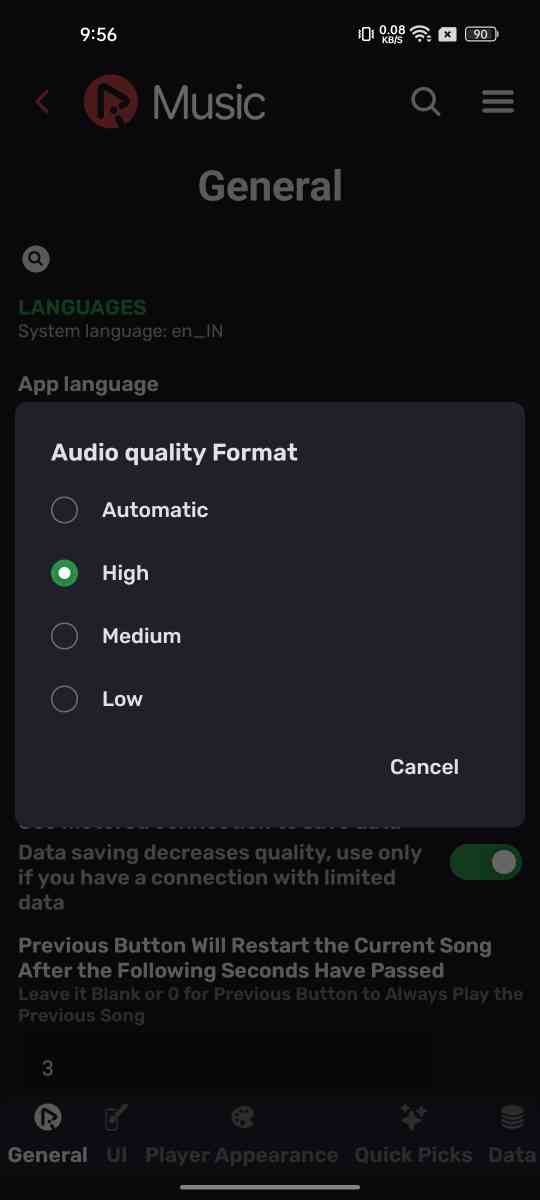
Step 1: Launch the Ri Music app and click on the menu icon in the top right corner
Step 2: Tap on the Settings
Step 5: Click on Audio Quality Format, then choose from High, Medium, or Low.
Step 4: Now, restart the app to apply the settings within the app.